Let’s Make a Grid Based Inventory System

Hello coders! Captain Coder here with another learning series. On the Captain Coder’s Academy discord, it was proposed that I implement an inventory system live on stream. I felt this fit into the current theme of prepping for the 2023 Dungeon Crawler Game Jam
This site serves as a blog that will (hopefully) chronicle the streams for anyone who missed them live and recap what we accomplished each day. I hope someone finds this blog useful!
- Archived Streams Playlist: Playlist
- Catch the Captain Live on Twitch: Twitch
- Source Code: Repository
Project Overview
The goal of this project is to create a functional grid based inventory system similar to that of the original Diablo:
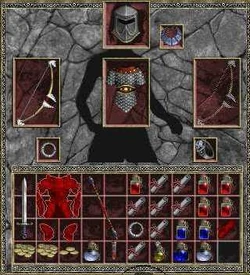
More specifically, we would like to create a grid based inventory for which items may occupy more than a single grid slot.
Day 1 - Design Document and Project Scope
Today, we defined our learning goals, specified the scope of the project, setup a unity project, class class library project, xUnit test project, and defined two interfaces: IInventoryItem and IInventoryGrid.
Day 2 - Grid Logic System
Today, we implemented a simple version of the IInventoryGrid interface as well as 4 unit tests to ensure our the interface can meet our needs. With that in place, we were able to write scriptable objects to represent a player’s inventory or another container type.
Day 3: Grid Logic System
Today, we explored using the UI Toolkit once again to create parameterized elements that can be reused in the UI Toolkit builder. More specifically, we implemented a reusable GridElement component. Additionally, we explored how to do 9-slicing on sprites within the UI Toolkit Builder to automatically resize our container borders to wrap the size of the grid.
Day 4: Clickable Items
Today, we used Leonaro.AI to generate equipment graphics, added a UI component for items, and connected the inventory grid logic with the UI through a controller script.
Day 5: Polish and Package
Today, we used Leonaro.AI to generate equipment graphics, added a UI component for items, and connected the inventory grid logic with the UI through a controller script.